- FAQ Home
- General
- Account & Profile
- How to Sign In?
How to Sign In?
You need to sign in to your account in order to have full access to your account, including the ability to buy and sell items.
Log in viaMobileComputer
- Open a web browser of your choice
- Go tohttps://www.lookingfour.com/
Tap the 3 line menu iconon the top right corner
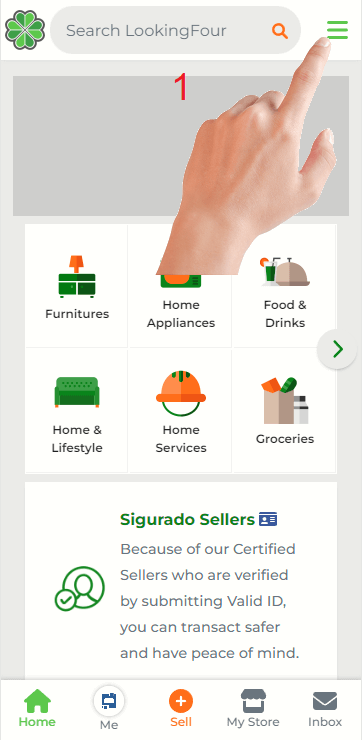
Tap Sign Up
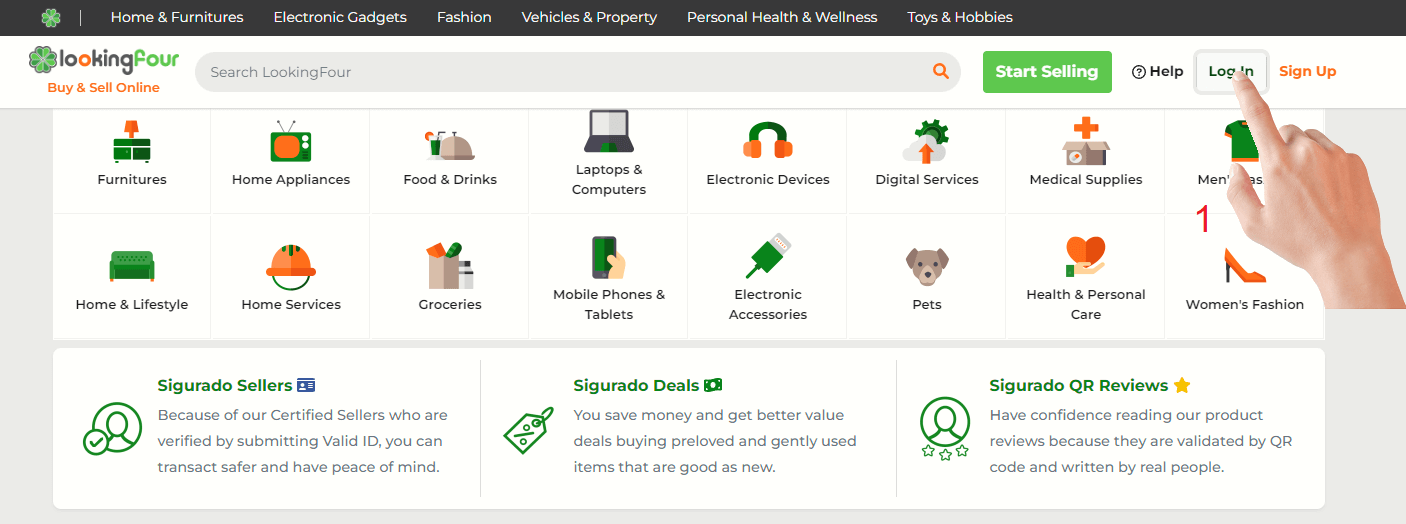
There are two options to sign in. You can either use your Facebook account by simply clicking on the "Log in with Facebook" button or fill out the fields with your credentials.
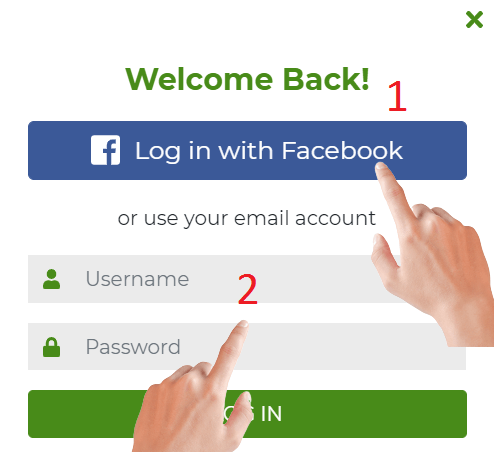
If you choose to Sign in with Facebook, do the following:
- Click Log in with Facebook
- You will be redirected to Facebook to log in your Facebook account
- Once you're done, you can now log in your LookingFour account by simply Click Log in with Facebook
If you choose to fill out the fields with your credentials, do the following:
- Fill out all of the required fields
- Click Log In