- FAQ Home
- General
- Account & Profile
- How to Change Password?
How to Change Password?
Simple Steps to Update Your Password
It's always a good idea to keep your online accounts secure by updating your password regularly. This is especially important if you're using the same password for multiple accounts. If you suspect that someone has unauthorized access to your account, you should consider changing your password right away. This article will show you how to update the password for your LookingFour account. Consider using a strong password. Having a strong password will help protect your account from being hacked or compromised. A strong password should contain a combination of uppercase and lowercase letters, numbers, and symbols; it should also be at least eight characters long.
To update your password on LookingFour, follow these steps:
- Go tohttps://www.lookingfour.com/and log in with your username and password.
Click the Menu Icon at the top-right corner of the page to go to your account settings.
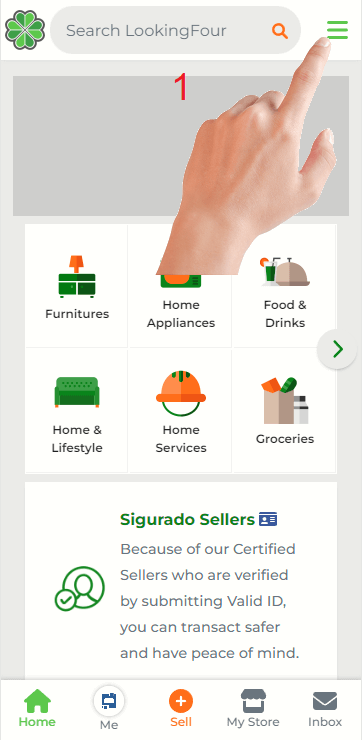
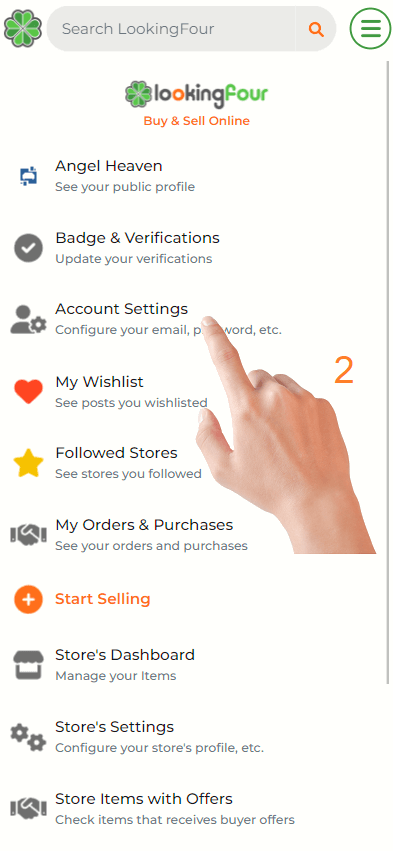
On the Account Settings page, scroll down until you see "Password". Enter your old password in the Current Pasword field and enter a new password in the New Password field and enter it again in the Confirm New Password field. Then click "Submit".
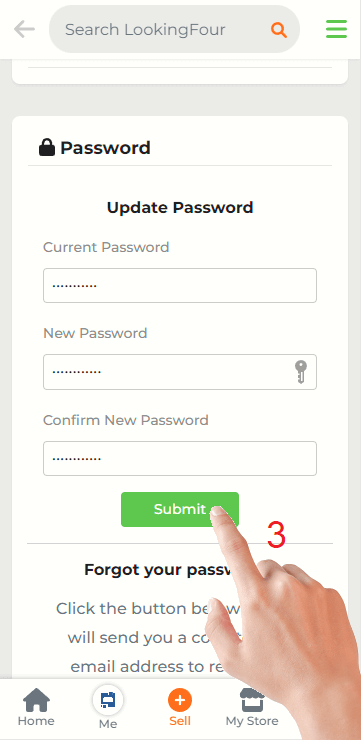
Now that you've updated your password, it's a good idea to make it a strong password that includes numbers, letters, and symbols to help prevent unauthorized access.
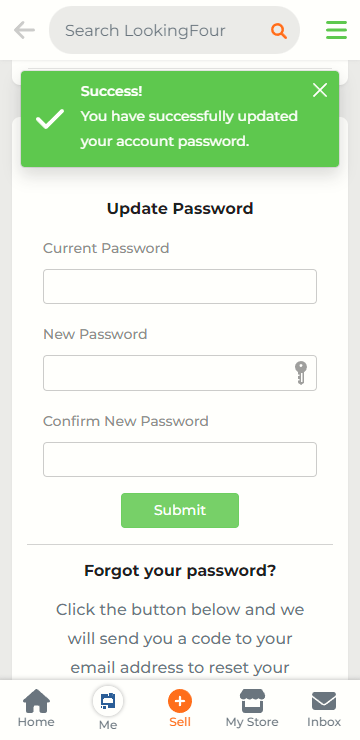
Security in Mind
LookingFour has strong security measures in place to protect your info and prevent unauthorized access. But it's important to make sure your information is secure by taking a few precautions of your own. Always use a unique password for each of your accounts and make sure that your passwords are strong and difficult for others to guess.
Here are some helpful tips for creating strong passwords:
- Use a password that contains at least 8 characters and includes a mix of upper and lowercase letters, numbers and symbols.
- Make your password different for every account that you have to protect the security of your data. Avoid reusing the same password across multiple accounts to prevent your information from being stolen.
Contact our customer support if you have any problems with your password.