- FAQ Home
- Buying
- Make an Offer
- How to Make an Offer?
How to Make an Offer?
Making an offer is the process of suggesting a price to buy an item, and is one of the first steps in any purchase or sale.
There are a few things you should do when making an offer to a product listing.
- Make sure the price is reasonable and correct and that you will not be overpaying for the product.
- Make sure the item description is accurate and that you are getting what you think you are buying.
- Consider payment and shipping options before placing your offer.
- Verified Sellers are a good option when you are looking to buy products on LookingFour.
- Please maintain a positive attitude when making offers and give clear reasoning when declining or cancelling offers.
Here's how to make an Offer on LookingFour.
Sign in to your account and look for the item you want to buy in the search area and click the item card. This will take you to the product details page where you can see the full product details and the available payment and shipping methods.
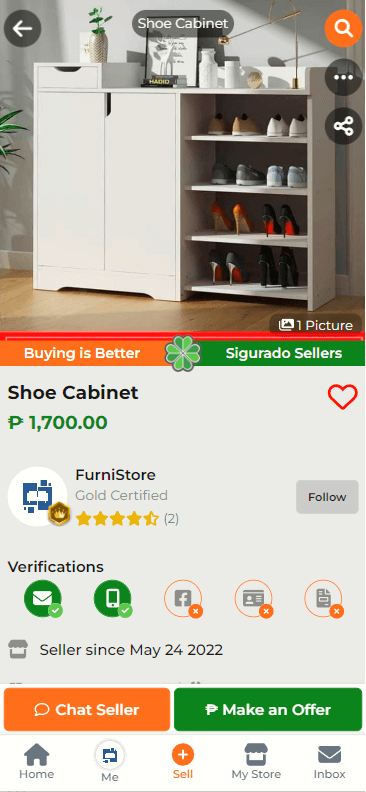
Click the"Make an Offer"button to open the Make an Offer window. The Make an Offer window will show the current offer price for the product and its original price as well as all of the available options for payment options and shipping options. You can fill in how much you're willing to pay and modify any of the payment or shipping options to make a custom offer. You can also add a note to your offer. Once you're satisfied with your offer, click Send Offer Now button.
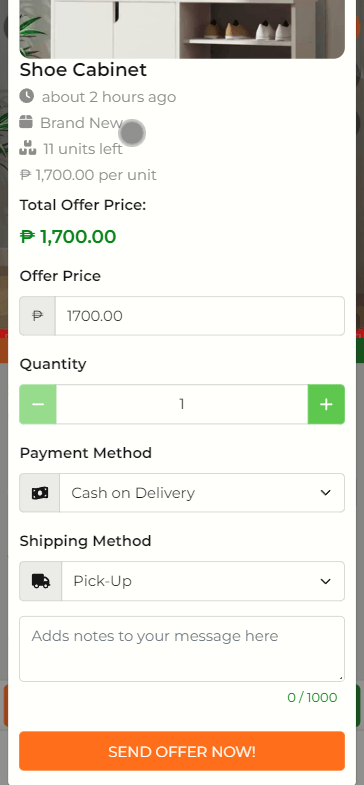
View the offer details on Sent Offers Page to see if the seller has accepted your offer. If they accept your offer, you will receive a notification and you can begin the transaction process to discuss with the seller through the offer card the delivery or meetup/pickup. If the offer is rejected, the seller will send a response explaining their reasons for declining the offer. You can then decide whether or not you want to relist the offer at a higher price. Or make another offer at a different time. If the seller does not respond to your offer within the allotted time, you can safely assume that the offer has been declined and you can end the process and cancel the order.

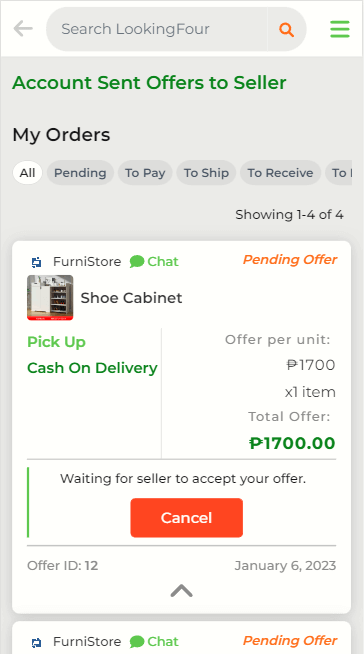
- The payment and delivery process will depend on which option you picked for your offer in Step 2 above. Once you receive a response from the seller, you can start discussing the details of delivery or pickup directly with them and through the offer card.
Here are the different payment options and delivery methods that you can use when making a purchase.
Payment Methods:
- Cash on Delivery- You will need to give the payment to the seller or delivery service provider when you receive the order.
- Bank Transfer- Before or after you get the order, you'll need to transfer the money to the seller's bank account. You can ask the seller for the account number and the bank's name. You will be required to take a screenshot or picture as proof of bank transfer to prove that you have sent the money. The seller will then accept the proof of payment to inform you that they have received your payment.
- E-Money- You can transfer money to your seller's e-wallet account using online banking like Gcash, Maya, or Paypal. You may ask the seller for their e-wallet account. Just like Bank Transfer, you will also need to upload on the offer card a screenshot of the online bank transfer as evidence that you have paid the seller.
Shipping Methods:
- Meet-up- A meet-up will be arranged at a convenient location between you, the buyer, and the seller.
- Pick-up- You can also arrange to pick up your order from a location near your home or workplace (i.e. the seller's house).
- Courier Delivery- You can either use the service provided by J&T Express, Flash Express, LBC or other courier services to deliver the package for you. Please take note that the seller is responsible for shipping the item and providing proof of shipping to you via the image uploaded on the offer card. The payment for the shipping depends on whether you or the seller cover the cost of shipping. If you choose to pay for the shipping yourself, you usually will need to add the payment to cover the shipping fees. You can discuss with the seller the shipping company that you prefer. Sellers can also choose to use their preferred delivery service if they have it.
- Sameday Delivery- If you want to receive your order on the same day that you placed the offer, you can use Lalamove or Grab to deliver your package. The delivery fee will depend largely on the distance between your location and the seller\'s location and the size and weight of the item you are purchasing. If your item is heavy or bulky, the delivery service may require an additional fee to deliver the item to your doorstep. You can discuss with the seller the payment for the delivery cost. The seller may also choose to cover the cost of the delivery if they so choose. Please note that the seller is also responsible for providing evidence of shipment for same-day delivery purchases.