- Blogs
- Making Your Home Office the Perfect Spot for Frequent Video Calls
Making Your Home Office the Perfect Spot for Frequent Video Calls

As someone who works from home, you likely enjoy benefits like avoiding a long commute to work, better control over your work schedule, and proper work-life balance. But since you aren’t working in an office, it may be more difficult to create a work environment that encourages you to stay productive. You might also have a hard time maintaining a professional appearance in front of clients and colleagues, especially when you’re on a video call.
Some offices require their home-based staff to turn their cameras on during video call meetings, and in these situations, you have to look your best. You should also be conscious of how your home office looks if you intend for it to appear on camera, as it will be difficult for your co-workers and superiors to take you seriously if your workspace looks dark and cluttered. Moreover, you’ll want the space to have good acoustics and clear lighting.
To that end, here are some tips from LookingFour towards helping you transform your home office into the perfect place to take video calls:
1. Get Durable and Comfortable Home Office Furniture
Even if you’re working from home, it’s in your best interest to purchase durable and comfortable work furniture. Using a desk and chair that provide you with support and comfort can make long video meetings much more bearable, for one. Proper work furniture will also make it easier for you to get into the “zone” for work and boost your day-to-day productivity from your home office.
You don’t have to buy top-of-the-line office furniture to achieve this. You’ll be able to find good-quality and inexpensive office desks and office chairs in online marketplaces like LookingFour, which is known for its many preloved and refurbished home office furniture options. LookingFour is also the only online marketplace that uses a three-level user verification, so you can rest easy knowing that you’re transacting with a sigurado seller for home office furniture goods.
2. Subscribe to a Reliable Internet Provider
A reliable and high-speed internet connection is also crucial if you attend video calls frequently. After all, you wouldn’t want to experience disruptions or a slow internet connection during an important online meeting.
Make it a point to subscribe to a reputable internet service provider for your home. Browse through their plans and choose one that offers the bandwidth and stability needed for smooth video conferencing.
3. Invest in a Decent Webcam, Headphones, and Microphone
When it comes to video calls, quality matters. Subpar audio or video equipment can be a distraction and negatively impact people’s professional image of you. To ensure that you always come across as polished and professional on call, invest in quality peripherals.
Start with an external webcam that offers high-definition video quality. This not only presents you in the best possible light, but also allows your colleagues or clients to see you clearly. Pair this with noise-canceling headphones that can guarantee you excellent audio clarity. Using headphones will also help you reduce background noise during calls.
You should also consider adding an external microphone with noise-canceling features to your WFH setup. This is another investment that will enhance your audio quality and make your voice more distinct, ultimately leading to better communication.
4. Position Your Webcam Correctly

The way you position your camera can also significantly affect the impression you make during video calls. Proper camera positioning ensures that you come across as engaged and respectful to other participants.
To make sure that your external webcam is angled properly, position it at eye level first. This allows you to maintain natural eye contact with your colleagues or clients, creating a more intimate and personable experience. If you’re using your setup’s built-in camera, adjust your monitor or laptop to achieve this level if necessary.
Next, ensure that your camera is centered so that you appear well-framed on the screen. Avoid positioning it too high or too low, which can create unflattering angles. Focus on correct camera placement, and you’ll be able to establish a strong visual connection and convey your professionalism effectively to the people you’re communicating with.
5. Pay Attention to Lighting
Poor lighting can obscure your facial features and take away from the professional atmosphere of the call. To address this, ensure you have ample, soft, and even lighting in your home office.
If possible, utilize natural light, as it provides the most flattering illumination. However, if you can’t depend on natural light to be readily available or consistent in your home office, invest in a quality desk lamp or a ring light. These lighting sources can be positioned to eliminate shadows on your face, providing you with a clear and well-lit image for your video calls.
You can experiment with different lighting setups to find out which one works best for you. Just be sure to eliminate harsh shadows and ensure even illumination whenever you go on call, whether you work a day shift or a night shift.
6. Create a Simple, Yet Professional Video Background
Lastly, for minimal stress about how you appear during video calls, consider using virtual backgrounds provided by your video conferencing platform. It’s ideal to choose a background that’s both simple and professional-looking to avoid distracting the others in the video call.
If you're concerned about privacy or your physical workspace, you can use a blurred background. On the other hand, if you choose to showcase your actual surroundings, do make sure that they’re neat and tidy. A well-organized and clean background communicates respectability and attention to detail, reinforcing your competence in the eyes of your audience.
There are lots of factors you should think about when preparing your home office for video calls, from your background to the quality of your audio. But with the strategies recommended by LookingFour, it won’t be hard to design the space so that it’s conducive to work-related communications.
Related Posts

4 Things to Take into Consideration When Furnishing Your Living Room
The living room, or sala, is one of the most popular rooms in any Filipino home. More than a place for the family to rest and relax in, the living room serves as a venue for different important family gatherings and activities, like birthday parties and family reunions. Needless to say, it's an area where families typically receive and entertain guests and bond with friends.

5 Things to Remember When Selling Your Old Stuff Online
If you play your cards right, it can be extremely rewarding to sell secondhand items online. Doing so will give you the opportunity to declutter your home and get rid of items you no longer need, as well as earn some extra money on the side.

6 Online Buying Etiquette Rules to Follow
Filipino consumers enjoy shopping online for many reasons. For one thing, it's often more convenient than in-person shopping because one can shop wherever and whenever one likes. For another, buying online offers plenty of unique options and affordable deals that translate to saving money.

7 Tips for Families Moving Out of an Old Home and Into a New One
Moving out of your family's old home into a new one is a big milestone that can evoke a lot of emotions. On one hand, you might feel a deep sense of attachment to the home where your family lived for a long time.

3 Things to Do with Old Stuff You No Longer Need
These days, just about everything you can buy seems much more expensive than it ever was in years past, and most consumers will always be on the lookout for ways to save a little extra on their purchases when possible.

5 Common Reasons Families Replace Their Home Furniture
It's not unusual to part with certain belongings every now and then. That being said, getting rid of pieces of furniture that have been in your family or that you've grown accustomed to using can be a tough decision. This is especially true if the item has a lot of sentimental value or if you're not wholly convinced that you must let the piece go.

7 Items to Consider Buying Pre-Owned
These days, just about everything you can buy seems much more expensive than it ever was in years past, and most consumers will always be on the lookout for ways to save a little extra on their purchases when possible.
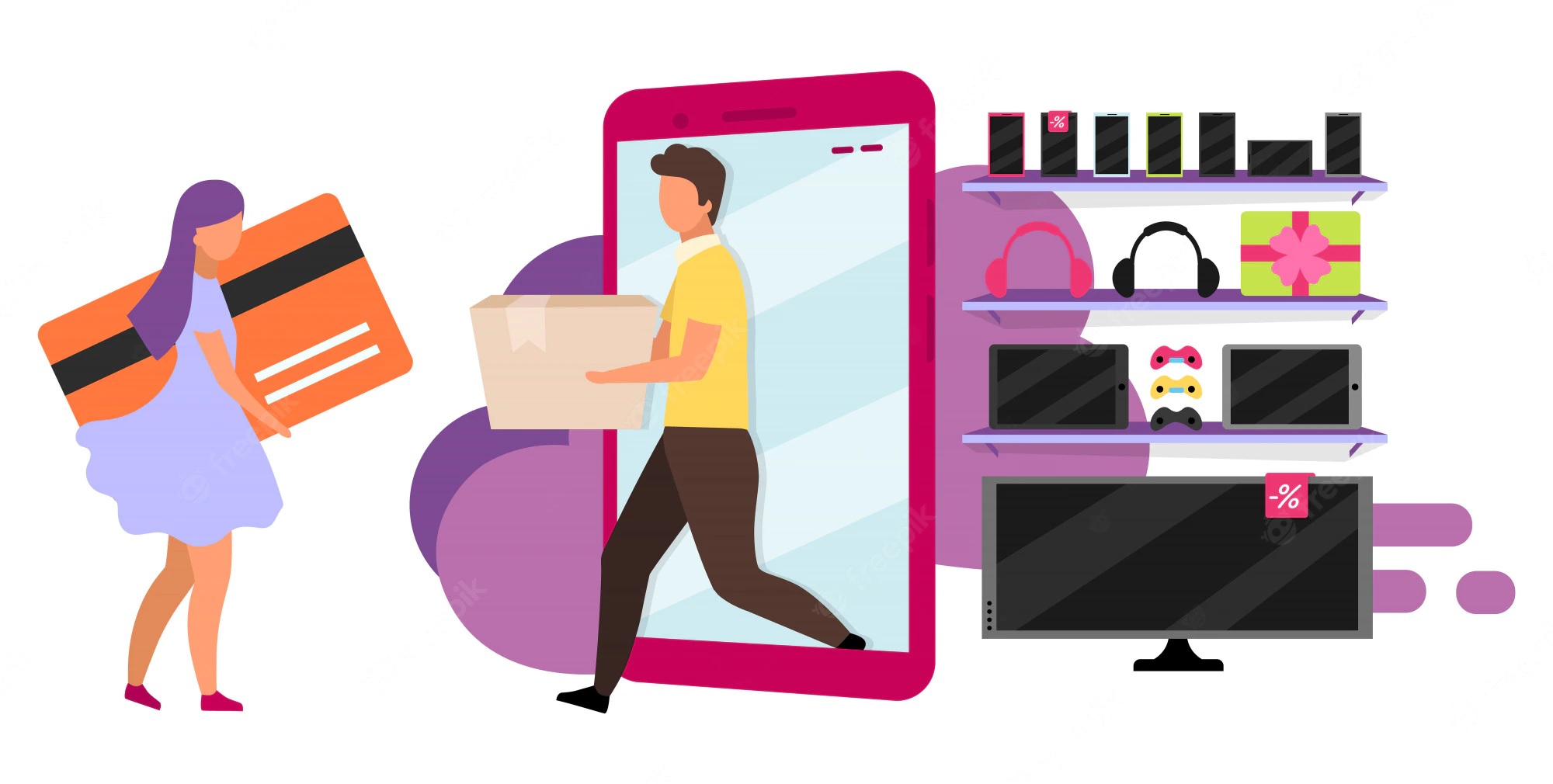
9 Online Selling Etiquette Rules to Follow
These days, just about everything you can buy seems much more expensive than it ever was in years past, and most consumers will always be on the lookout for ways to save a little extra on their purchases when possible.

4 Benefits of Buying Secondhand Furniture
Without a doubt, buying brand-new furniture can greatly improve your home's interior design. However, it's an option not every homeowner has. If you're working with a tight budget, you might not have enough cash to cover the cost of a brand-new furniture set.

5 Ingenious Ways to Recycle Your Old Furniture
When we talk about recycling, we usually think about elementary-school art projects with plastic bottles or those savvy "life hacks" for sustainable home decor. What some people may not be aware of is that furniture can be recycled too—that it's possible to breathe new life into old tables, chairs, couches, beds, and whatever furniture that's been around for years.